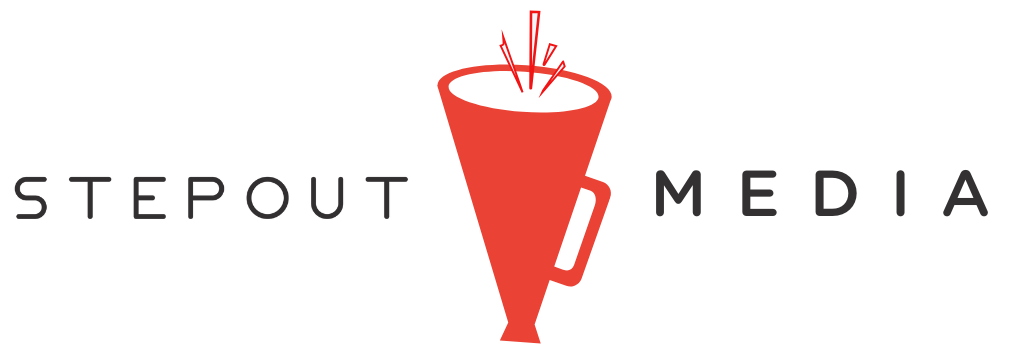This post was written by Mary C. Hazlett, NCIDQ, Senior Architectural/Interior Designer at Uniland Development Company
As workplaces begin to repopulate and work-from-home policies are further developed, it is important to define the “new” spaces in which we work. Workspaces which lack the proper setup and accommodations have shown to result in low productivity and discomfort, mixed with feelings of isolation.
As an interior designer of both residential and commercial spaces, I can confidentially say that our work environments play a significant role in our well-being and overall productivity.
Regardless of whether you’re working in a corporate office setting or home office, productive workspaces include three main principles: Community, Comfort and Flexibility.
When Uniland Development Company built HANSA workspace, Buffalo’s first Class A coworking center, we incorporated all of these principles to create a workspace that truly delivers “an elevated work experience.” Many of these same design elements can be incorporated into any corporate or home office.
Tip #1 – Encourage human interaction in your workspace
Community
A sense of community creates a bond between people that share a space, and encourages the feeling that they are contributing to a shared goal of mutual success.
Community can be achieved through deliberate space designs that encourage human interaction.
In an office setting, interior workspaces should also offer task-oriented spaces. These spaces not only support the efficient use of space, but increase productivity. The three types of workspaces include: collaborative spaces for immersive teamwork, private spaces for individual “head-down” work, and common spaces for socialization and impromptu meetings.
The creation of different spaces naturally supports both quiet and collaborative zones. People will gravitate towards different parts of the space at different times of the day based on the task they are trying to complete or desire they want fulfilled.
Community spaces also support your team’s collaboration – asking questions, brainstorming and learning from each other. When your team is comfortable where they work, this results in better output.
If you work from home, a few strategies to encourage a sense of “Community” would be through conference calls, Zoom meetings or participation in inter-office activities. (ex. messaging programs).
Tip #2 – Make your workspace comfortable to enhance productivity
Comfort
For every workspace, comfort is key. And with comfort comes productivity. To create a human-centric experience, home and office environments need the following:
Lighting: A combination of natural lighting (ex. windows and skylights) and artificial lighting (ex. task lighting) should be used with multiple zone controls so light levels can be changed to align with the task to be accomplished.
Light temperature levels should reflect daylight temperatures. When orienting your desk keep in mind the brightest light source in the space should never be directly behind your computer screen. Windows and other bright light sources should be off to the side so that glare and visual strain are kept to a minimum.
Acoustics: Sound is a key factor in a persons’ ability to concentrate. Since sound tolerance levels vary from person to person, it is best to offer options within a workspace where people can move around to find their desired noise level.
For quiet zones, white noise or sound masking systems can be utilized. In meeting rooms or private office spaces softer materials, like carpet, acoustical ceiling tiles and acoustical artwork absorb sound and limit transfer between rooms.
Acoustics should also be kept in mind when working from home. Though acoustical materials are an option for home offices, using a headset or earbuds that play music or softer background sounds can help distract from noises that occur outside of the work space.
If complete silence is what you desire, a set of noise canceling headphones may be a good option.
Thermal control: Working in an environment that experiences four seasons usually means that throughout the year there is exposure to different sunlight levels and temperatures. Access to adjustable thermostat controls is key to allow for temperatures to be easily adjusted within a space.
Having adjustable window treatments can also provide additional light and heat control.
Ergonomics and Accessibility: Spaces need to be easy to use if you want people to use them often. The best workspace whether at home or in an office setting should allow for adjustment.
Chairs should provide height adjustment so that one can sit with their elbows, knees and torso at 90 degree angles. Feet should always be flat on the floor to support good posture. Monitor height should be located at eye level.
It is recommended that after 50 minutes of sitting, you change positions. This can be accomplished quite literally by taking a brief walk.
Mindfulness: One element of an effective office setup that is sometimes overlooked is mindfulness. Effective spaces are designed with intent as well as a sense of familiarity.
When working from home, find a space that is large enough to accommodate your work needs. Ideally, you’ll want to setup your space with a view to the outdoors, natural light, meaningful artwork and a plant or two.
Especially for home offices, it is important to differentiate between “work” and “home” space. This will make it easier to stop at the end of the day and transition into home mode.
Tip #3 – Workspaces need to change, shift and adapt to whatever lies ahead
Flexibility
Now more than ever, space flexibility is in the spotlight.
From space layout, furniture selection and interior design, rooms should be designed using different furniture types – from task chairs and tables to lounge chairs with tablet arms – providing a wide range of functionality.
Formal and informal conference rooms support an environment that is both creative & collaborative.
Flexibility in the home office also plays an important role in work function. Setups should allow you to easily arrange office furniture to meet your digital & storage requirements.
Building a Productive & Healthy Workspace
Designing for efficiency, high productivity and future flexibility can be an arduous task. It wasn’t so long ago that the needs of employees were completely different than they are today.
As change continues at an even faster pace, providing community, comfort and flexibility in our workspaces will make adapting to future needs easier while creating an environment that is more productive, efficient and happy.

About Us: HANSA is an affiliate of Uniland Development Company. Founded in 2019, HANSA provides on-demand, fully furnished and flexible work environments and meeting rooms for businesses of all sizes. HANSA is a partner to Uniland’s commercial real estate portfolio, providing a seamless transition for companies that outgrow the HANSA space. Learn more at https://www.hansaworkspace.com/
About the Author: Mary C. Hazlett, NCIDQ is Senior Architectural/Interior Designer at Uniland Development Company. A key member of Uniland’s internal planning and design team since 2007, she has designed the interiors of hundreds of thousands of square feet of commercial and residential space across the Buffalo Niagara region.