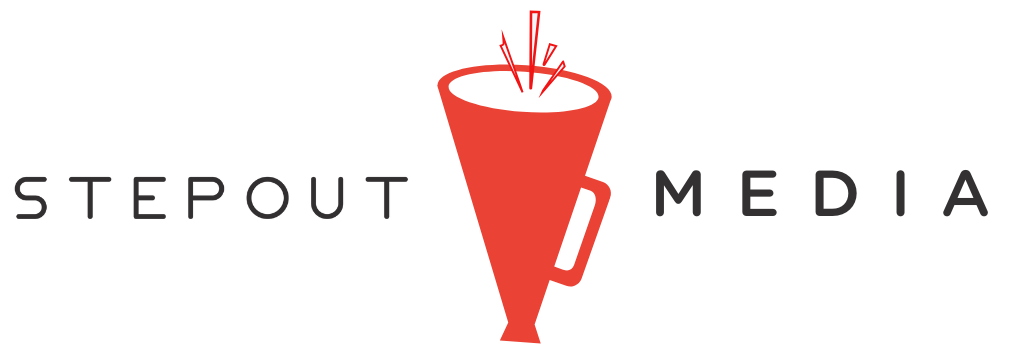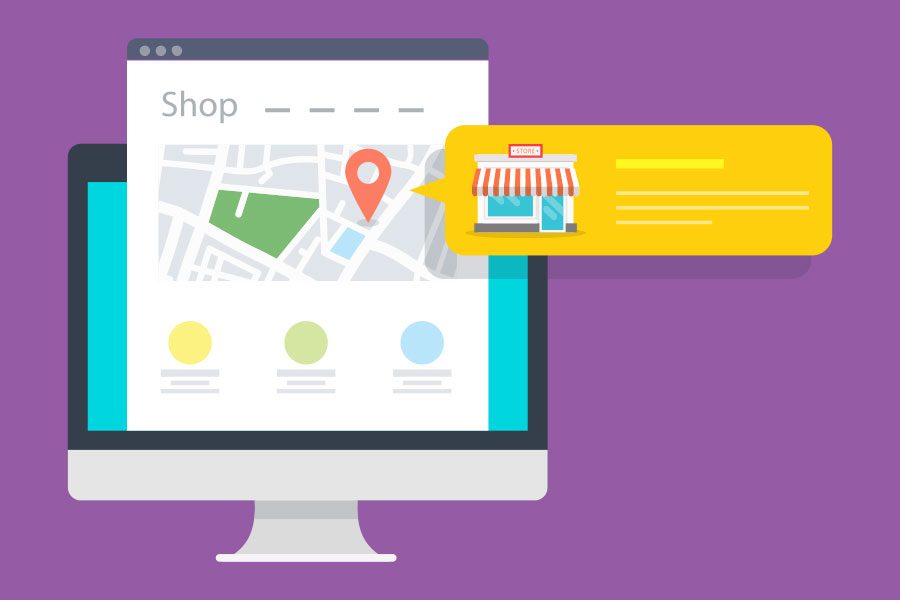Updated March 2023
Google is where customers ask their questions before they know your business is the answer. That’s why it’s one of the most powerful (free!) marketing tools small businesses can leverage in today’s marketing world— but it’s often the most overlooked.
Having at least a basic presence on Google Maps, in particular, is crucial to small business success, because it’s a place where customers both new and old can discover all you have to offer, find helpful information like hours and directions, and sing your business’s praises through reviews.
We’ve talked a lot about Google my business in previous articles, but this guide gives you all the information you need to set your business’s Google My Business listing up for success, all in one place.
But First: What is Google My Business?
If you’re new to the world of Google My Business, think of it as the Yellow Pages of the Internet.
It’s a free (!) and easy-to-use tool from Google that 1) helps business owners manage their local listings online and 2) helps customers track down important information like your business’s phone number, physical address, and driving directions to get there from their current location.
Since there is no spend required to use GMB, it’s a great way to drive quality traffic (i.e., potential customers that are already looking for what your business offers) to your website, online shop, or physical location without having to pay for ads or boosted posts. The only catch? Businesses can only set up Google My Business listings if they have a physical location that customers could potentially visit.
If your business meets this criteria, it’s super beneficial to set up an account, even just for the sake of ensuring that your business information is accurate and up to date at all times. But for businesses that want to take things a step further, below is a step-by-step guide on how to fully optimize your Google My Business listing. These small tweaks can help you get more bang for your buck on GMB, and drive as much traffic and customer interest to your business as possible.
How to Set Up a Google My Business Listing:
Step 1: Claim or Create Your Listing
First things first: You’ll need to add your business to Google, or claim your business’s listing if one already exists. Follow these step by step instructions from Google support to determine if you’ll need to create a new listing or claim an existing one.
During the initial set up process, you’ll be prompted to fill some basic business information, as well as verify your business through either a postcard through the mail or by phone. Technically, you can click “Verify Later,” but keep in mind your listing will not be live until it’s verified, so be sure to get that part done as soon as possible!
Step 2: Enter Your Business Information
Next, you’ll want to fill out the rest of the business information fields that you didn’t fill out during the initial set up. This helps answer any questions that new and returning customers could possibly have when searching for your business online, so take your time and be sure to be as detailed as possible! Some of these fields include:
- Menu links for restaurants/food related businesses
- Appointment links for service-based businesses
- Special hours or indicating that your business is closed on holidays
- Business categories & areas served
- Specific services that your business offers
- Payment methods accepted
- Business amenities & accessibility features (i.e., wheelchair accessible entrance)
- Health & safety/COVID-19 attributes (i.e., masks/appointments required)
- Other business attributes (i.e., identifies as women-led, Black-owned, veteran-led, LGBTQ+ friendly, etc.)
Note: Business categories and services are among the most important fields to fill out, since they greatly impact SEO and where your listing ranks on Google. For more on this topic, check out our article Two Simple, Expert-Level Ways to Market Your Business for Free, where we go into detail on how to determine which business categories and service areas make the most sense for your unique business.
Step 3: Add High-Quality Photos
We say it all the time with regards to Instagram, and the same applies here— make sure the photos that represent your business online are high-quality. On the Google My Business side of things, your listing will naturally accumulate any photos that customers upload with their reviews, but it’s still important to add your own photos for a few reasons:
- Photos increase your listing’s engagement. The more photos your listing has, the more chances there are for people to interact and engage with your listing.
- Photos also give your listing a boost in Google’s algorithm. It might not be a direct ranking factor, but Google definitely takes your listing’s general engagement rate (which can be boosted by having more photos) into consideration when deciding which listings to feature in the maps section.
- High-quality photos increase customers’ trust. Google algorithm aside, photos help first-time customers visualize what shopping at your storefront is like. If your listing features high-quality photos, customers might be more likely to give you a try over one of your competitors.
Step 4: Respond to Customer Reviews and/or Messages
Google always likes to see that businesses are courteous and responsive to their customers because it promotes a generally positive customer experience. So whether you got a one-star review, a five-star review, or anything in between, a quick response is all it takes to show Google (and frankly, other potential customers) what sort of interaction can be expected at your storefront.
If you’re just created a listing for the first time, you probably don’t have any reviews quite yet. Once you start accumulating reviews, here are a few tips on how to go about responding to them in a professional manner:
For positive reviews: Responding with a quick note thanking your customers for their feedback and letting them know you’re happy they had a great experience is all that’s needed. If you can take the time to personalize your response and sprinkle in some personality, even better.
For negative reviews: No one likes dealing with unhappy customers, but it’s pretty much unavoidable sometimes. Responding quickly and genuinely shows that you’re a proactive business owner who’s willing to go the extra mile to ensure that your customers are happy, even when they’ve had a negative experience.
Step 5: Build Out the Products Feature
Google My Business Products are designed with small to medium-sized businesses in mind and allow you to showcase your product offering on page one of Google (for free!) within the Google My Business Knowledge Panel towards the bottom of your listing.
TL;DR – Google My Business Products provide another way businesses can create customer interest, prompt customer calls or inquiries, and drive traffic to your website or physical location.
Local Example: Bailey Slipper Shop, a local dance store with locations in Williamsville, Orchard Park, and Rochester, use the Products feature to showcase their inventory, prioritizing their top-selling shoe styles first. You can see at the bottom of their listing, a preview of their products appear, but if the users click “View all,” they get a full look at the Products listed.
How to Set Up Products on Google My Business:
To get started on building out the products feature of your Google My Business listing, simply navigate over to the Products tab in the left-hand menu. All that’s required to create a product listing is:
- A high-resolution image
- A product name
- A product category (users can create these at the same time)
- Optional: Product description
- Optional: Link for more information
If you can, always include a link when building out your products on GMB, because, simply put: it’s free traffic to your website! This works especially well if your business has an online shop— you can direct customers to the product’s page on your website and they can purchase it right on the spot.
Bonus: Ongoing Google My Business Action Items
Once you’ve completed the steps above, you might assume you’ve done everything you could possibly need to do on Google My Business— and that’s kind of true. But if you have the bandwidth, here are a few recurring tasks we recommend reviewing on a weekly, monthly, or even quarterly basis to make sure your listing continues to drive new traffic to your business and provide a positive customer experience:
Review Suggested Edits from Google/Customers
From time to time, you might notice that your GMB listing has a suggested edit made to it. In an effort to keep business listings as accurate, up-to-date, and helpful as possible, Google allows users to submit suggested edits on listings they interact with on Google Maps.
For example: Let’s say your GMB listing says that your business is open until 8pm on Tuesdays, but you’re really only open until 6pm. If a customer tries to visit you past 6pm, and realizes that Google’s hours are incorrect, they might submit a suggested edit to fix them in the hopes that other customers won’t run into the same problem in the future.
Suggested edits can also come from Google directly— an example of this might be if you change your business’s hours on your website, but forget to update them on GMB. (Yep, Google will notice!)
As a business owner, these suggested edits are important to review somewhat regularly because, well, sometimes customers and/or Google will get it wrong! Especially if you have multiple businesses with different hours, it’s easy for mistakes to be made, so getting in front of them as soon as possible helps ensure there are little to no issues.
To review your suggested edits or see if you have any, simply click on the “Info” tab in Google My Business. Any suggested edits will appear in orange text, and a notification will appear in the bar at the top.
Create Google Posts to Update Your Audience on New Promotions
Google Posts show up at the bottom of your Google My Business listing on search and in maps, and are great for intermittently advertising anything new that’s happening at your business. This can range from any new products or menu items you currently have, sales or seasonal specials, letting customers know of any changes in your hours, etc.
Even by just creating a Google Post once per month or every other month, your customers can feel confident knowing they have the most up-to-date information possible when they interact with your listing. On the other hand, promoting sales and specials is a particularly good strategy here because if customers are on the fence about visiting, it has the potential to get them in the door.