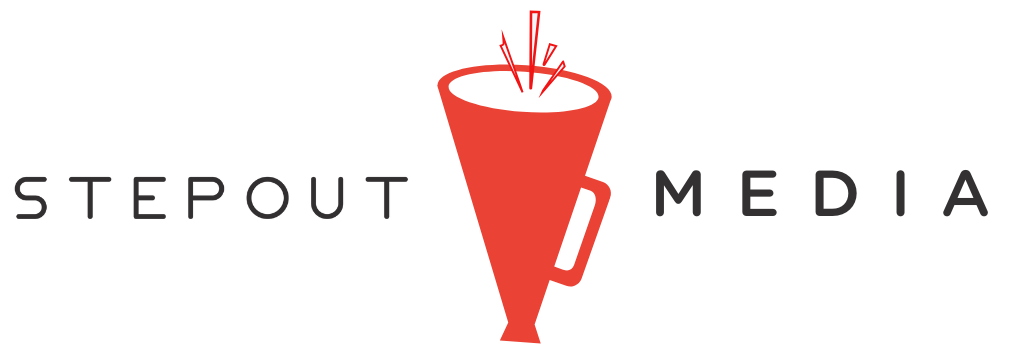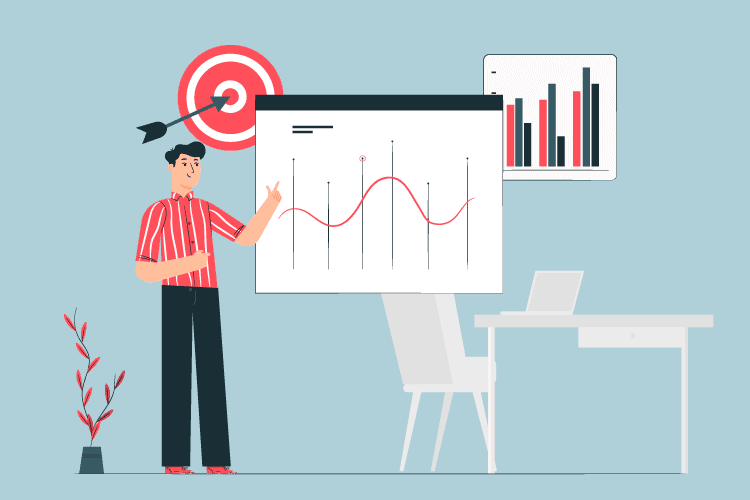A question that we get asked constantly here at Step Out Buffalo is: What is the best way to market my business if I have absolutely no budget to run paid ads?
This is a great, valid question for a lot of reasons; it’s also something that we’ve personally grappled with over the years as a small business ourselves. The short answer (that most people don’t want to hear) is that there’s no magical, low-cost marketing strategy that works for every type of business. Finding ways to make your business stand out from the crowd takes a lot of effort, creativity, and constant experimentation to find out what really sticks.
The good news? There are lots of ways it can be done— and done really, really well.
If this is sounding familiar, it’s because we recently covered it in our article 4 Solid Ways to Market Your Business With Little to No Budget. In that article, we talked about basic, little-to-no-cost marketing strategies that nearly every type of business can take advantage of, from setting up a Google My Business listing to getting involved within your local community. Now, we’re showing you how to take two of those four strategies a step further with optimizations, hacks, and more. Think of it as an intermediate course called “How to Market Your Business With Little to No Budget 201.”
The only prerequisite of the “course?” If you haven’t checked out our first article yet, definitely read that one first. Once you’re all finished with that, read on for even more low-cost, yet high-yield marketing tips:
How to Optimize Your Google My Business Listing
In our first article, we talked about how and why you need to set up a Google My Business (GMB) profile for your business. To recap:
- Google My Business is essentially the Yellow Pages of the Internet. It helps businesses manage their listings and get found by potential customers in their area.
- Since there’s no spend required to use GMB, it’s a great option for businesses (*with physical locations) looking for a low-cost way to expand their reach.
Google is where customers ask their questions before they know your business is the answer. That’s why it’s extremely important for businesses to have, at the very least, a basic GMB listing filled out with an accurate address, phone number, hours of operation, etc.
But once you’ve got all of the basics covered, optimizing your listing for search can help you maximize its potential to reach as many customers in your local area as possible. And the best part? All you really have to do is set it up one time.
Here’s how to optimize your business’s Google My Business listing in 5 easy steps:
Step 1: Select Your Business Categories
Once you’re signed into GMB, click on the Info tab on the left side menu. Under your business’s name, you’ll see a section at the top where you can add categories that relate to the type of business you are.
There are currently 3,000+ active business categories to choose from, but Google only allows businesses to add up to 10 relevant categories to their listings, so choose wisely!
Don’t try to look for where these categories show up on your listing, because you won’t find them. Setting the business categories on your listing is an optimization that Google takes into consideration on the back-end of things to help your business show up for searches related to any one of those categories.
For example: You can see that in the back end of GMB, Bailey Slipper Shop uses the primary category of “Dance Store.” This makes sense, because they’re a local business that sells dance shoes, apparel, and gifts. But because they’ve strategically set up their GMB for success, their listing is now more likely to show up when potential customers search something along the lines of “dance store in buffalo ny.”
Such a small thing, but it can really make a difference!
Pro Tip: If you’re not sure what business categories to use, you can also check out the free GMBspy extension for Google Chrome to take a look at what types of categories your competitors are using and use that as a jumping off point.
Step 2: Indicate Your Service Areas
Scroll down a little bit within the Info tab and you’ll see the Service Areas section beneath your business’s address. Service areas operate similarly to business categories in that they’re not displayed directly on your business’s listing— Google uses them behind the scenes to help direct customers in those areas to your storefront.
When filling out your business’s service areas, you want to make sure you include both the major city you’re closest to (which would probably be Buffalo, NY for most business owners reading this) along with any smaller towns in your immediate area that you find that you receive a lot of business from. For example, a pizza place with a physical location in Kenmore might want to include Buffalo, Tonawanda, North Buffalo, Amherst, etc.
There’s really no wrong answer when it comes to service areas (unless you’re trying to optimize for cities that your business is actually nowhere near in proximity), so just choose a handful and don’t overthink it!
Step 3: Add High-Quality Photos
We say it all the time with regards to Instagram, and the same applies here— make sure the photos that represent your business online are high-quality. On the Google My Business side of things, your listing will naturally accumulate any photos that customers upload with their reviews, but it’s still important to add your own photos for a few reasons:
- Photos increase your listing’s engagement. The more photos your listing has, the more chances there are for people to interact and engage with your listing.
- Photos also give your listing a boost in Google’s algorithm. It might not be a direct ranking factor, but Google definitely takes your listing’s general engagement rate (which can be boosted by having more photos) into consideration when deciding which listings to feature in the maps section.
- High-quality photos increase customers’ trust. Google algorithm aside, photos help first-time customers visualize what shopping at your storefront is like. If your listing features high-quality photos, customers might be more likely to give you a try over one of your competitors.
Need some expert photo-taking tips? Check out our article How to Take Photos That Are Really, Really, Ridiculously Good Looking (Without a Professional Camera)
Step 4: Create a Google Post
Once the back end of your GMB listing is completely filled out, it’s time to create your first Google Post. Now, if you’re reading this and have never heard of a Google Post before, you might be dreading the idea of yet another platform to have to post on and keep up with— but don’t worry, that’s not necessary.
Google Posts show up at the bottom of your GMB listing on search and in maps, and are great for intermittently advertising anything new that’s happening at your business. This can range from any new products or menu items you currently have, sales or seasonal specials, letting customers know of any changes in your hours, etc.
Even by just creating a Google Post once per month or every other month, your customers can feel confident knowing they have the most up-to-date information possible when they interact with your listing. On the other hand, promoting sales and specials is a particularly good strategy here because if customers are on the fence about visiting, it has the potential to get them in the door.
Step 5: Respond to All (Yes, All) Customer Reviews
Google always likes to see that businesses are courteous and responsive to their customers because it promotes a generally positive customer experience. So whether you got a one-star review, a five-star review, or anything in between, a quick response is all it takes to show Google (and frankly, other potential customers) what sort of interaction can be expected at your storefront.
For positive reviews: Responding with a quick note thanking your customers for their feedback and letting them know you’re happy they had a great experience is all that’s needed. If you can take the time to personalize your response and sprinkle in some personality, even better.
For negative reviews: No one likes dealing with unhappy customers, but it’s pretty much unavoidable sometimes. Responding quickly and genuinely shows that you’re a proactive business owner who’s willing to go the extra mile to ensure that your customers are happy, even when they’ve had a negative experience.
How to Hack Your Step Out Buffalo Listings to Get More Views
Aside from Google My Business, in our first article, we also talked about ways to leverage Step Out Buffalo’s community updates and deals to get your business in front of a larger, more engaged audience at no cost. To recap:
- When the pandemic first hit Western New York hard in early 2020, we launched our Community Update Board to help customers find the information they needed to know about their favorite local businesses.
- Since then, we’ve also rolled out SOB Deals, which take things a step further by helping our readers discover all of the great deals, happy hours, coupons, and specials that local businesses have to offer.
- Both are great ways to drive traffic to your business’s physical location and/or website by offering new customers an exciting event or actionable deal to take advantage of.
And if you’re new around here, below is an exhaustive list of all of the opportunities available for free on the Step Out Buffalo website to help businesses to expand their reach:
- Step Out Buffalo Event Listings: These can cover virtually any event of any size, both in-person to virtual. If you’re hosting an event, people probably want to know about it, and we’re here to help spread the word.
- Step Out Buffalo Community Updates: Great for sharing business updates like updated seasonal hours, new services offered, etc.
- Step Out Buffalo Deals: Ideal for driving customers to your business with exclusive specials, discounts, offers, etc.
- Step Out Buffalo Business/Restaurant Listings: These cover basic business information such as address, phone number, hours, curbside takeout available, etc.
Side Note: If you do have a budget for marketing, you can also consider partnering directly with our marketing team here at Step Out Buffalo! Read our case studies for more information.
These free resources are a great place to start, but if you’re really looking to take things to the next level, read on for a few tips directly from our editors on what makes for a standout listing on the Step Out Buffalo website:
- Having large, high-quality organic photos with no text help listings stand out to both our editors and our readers.
- If you have a recurring event, be sure to switch up the photos you submit weekly/monthly to keep things fresh.
- Write a solid, descriptive title for your listing by asking yourself what sort of title might entice you to click if you were a customer.
- Update your business/restaurant listings regularly with seasonal hours, new photos, updated descriptions, etc. The most recently updated listings get bumped to the top, so more people will see them.
- Make sure to fill out ALL of the fields – hours, days, website, social media links, ticket links, etc. As a general rule of thumb, the more information you can provide to both our editors and audience, the better your listing will perform.
- Take a look at all of the other listings that appear on our website. How can you leverage what other people are doing, and how can you get creative to make your listing stand out from the crowd?
Have any questions for us about how to leverage Step Out Buffalo’s free resources? Feel free to reach out to our editors for more information!